How to Edit file in the SiteWorx File Manager?
1. Log into your SiteWorx account. (e.g. www.example.com:2443/siteworx/ )
2. Under "SiteWorx Menu", click on the "File Manager" option.
3. Navigate to the directory where your file is located.
4. Click on the file you want to edit and it will open in edit mode.
5. Make changes to your file and then click on the "Save" button.
Was dit antwoord nuttig?
Lees ook
Powered by WHMCompleteSolution
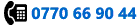

 ASP.NET Windows Hosting
ASP.NET Windows Hosting JSP JAVA Servers
JSP JAVA Servers