How to disable directory browsing using .htaccess?
For security purposes, we recommend that you to disable directory browsing on your website so no one can see the files/folders of your website.
You can disable Directory Browsing by adding this line to your .htaccess file.
Options -Indexes
Bu cavab sizə kömək etdi?
Also Read
Powered by WHMCompleteSolution
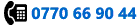

 ASP.NET Windows Hosting
ASP.NET Windows Hosting JSP JAVA Servers
JSP JAVA Servers