How to Change Language of your cPanel?
cPanel supports a lot of languages, and if you want to change your cPanel language to your native language, you should follow this tutorial.
1. Log into your cPanel account.
2. In the "Preferences" section, click on "Change Language" Icon.
3. From the cPanel Language Configuration Page, chose your language from the dropdown menu and then click on the "Change" button.
Your cPanel language has been successfully changed.
這篇文章有幫助嗎?
Also Read
Powered by WHMCompleteSolution
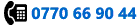

 ASP.NET Windows Hosting
ASP.NET Windows Hosting JSP JAVA Servers
JSP JAVA Servers